How do I install an Alienware theme?
Explanation on how to install Alienware FX Themes. Installing a new theme is a simple process.
1. Download the theme you want from the site and unzip it to your desktop or location of your choice.
2. Navigate to the AlienFX themes folder. (C:\Users\USERNAME\Documents\AlienFX\Themes)
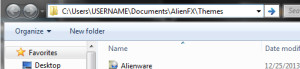
3. Copy the theme file (.ath) into this Themes directory.
4. Close directory.
5. Open Alienware AlienFx
6. Select My Themes drop down
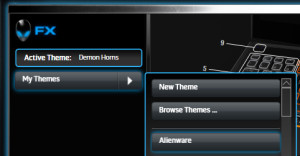
The theme we copied into that directory should now show up for you to select.
Find that you have a different method? Let us know and we will update with alternate methods!

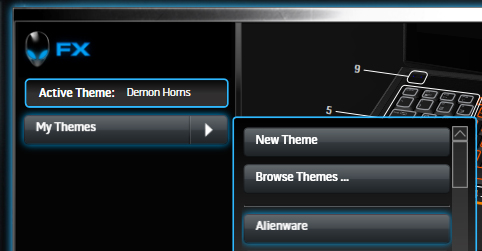



i can not find the themes dir in the new acc with fx2 I have scoured the web and my hard drive looking
hi i try and it cant work for me…
Based of the info I am seeing the current location is here: C:\Users\Steven\AppData\Local\Packages\DellInc.AlienwareCommandCenter_htrsf667h5kn2\LocalState\FX … and the data is stored in JSON files. I added the themes I downloaded to the folder to speak about (which I had to create) and nothing showed up.
Hey how come no answers to this problem? I have a new Alienware A51 17 inch and there is no such AlienFX directory in C:\Users\USERNAME\Documents\. I have searched for .ath files, and searched for folders called alienfx, and cant find anything. You should have something here about problems like this. You havent answered the last 3 people, so I doubtyy you will answer this either 🙁 – Not happy!
So, it seems Alien FX was rewritten from the bottom up. From what I can see, from https://www.dell.com/community/Alienware/Location-of-command-center-Alienware-FX-colour-themes-R5-R4/td-p/6231326, it’s all done in json now. It doesn’t seem like ath files will work with this new version of the application.
Note that I am in now way involved with this website or with Dell. These are just my own observations.
Thanks for saving us time Eric
I have a 15R4 and I can’t import the .ath files to the specified directory. even this directory doesn’t even exist on my machine
for those looking for the AlienFX file it’s in your documents not your C: drive
how do you know which version do you have? There is not a single piece of information in my ACC or in the entire laptop!